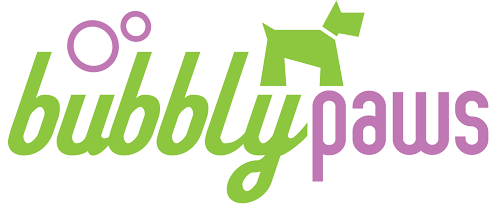Finally… Unlimited Self-Service dog Baths!
Pricing
Each of our Bubbly Paws locations set their own Scrub Club prices. Click the sign up link for price details.
How to sign up
Go to Pawtastic.app and log in or create a new account. If you are a new user (haven’t been to Bubbly Paws for grooming since February 2021), you will need to create an account.
Once you have created a new account, enter your billing information. Your membership will renew on the same day each month.
Click the “Scrub Club” tab and follow the sign-up directions. If you have more than one dog, each dog must have their own Scrub Club membership.
You’re good to go! No reservations are required for the unlimited self-service washes. Simply come in and let our Guest Service Representative know that you are a Scrub Club member. They will check you in and get you ready to wash!
If you need support, click here and we will respond ASAP.
When you need to cancel your membership, simply log into your Pawtastic.app account, and click the “Scrub Club” tab. Finally, click “do not renew membership.”
**You agree to have your credit card charged the monthly membership fee, which is listed above, plus any taxes. You can cancel at any time. To cancel, please log into your account and click “deactivate.” Membership rates are not pro-rated and you will be billed on the same date each month.